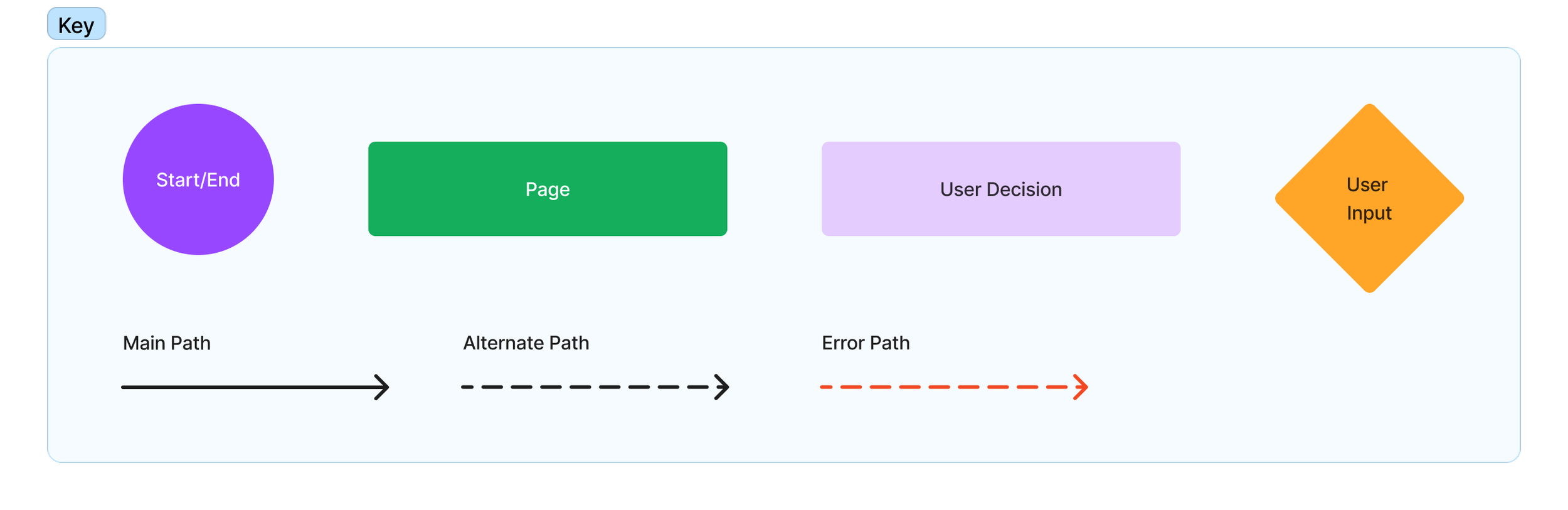My Role
Add A Feature To An App - 2023
Calendar Integration For YouTube
User research, information architecture, journey flows, wireframing, prototyping
Tools
Figma, Google Sheets
Timeline
80 Hours
Background
Project Summary
YouTube has been the dominant video streaming platform for the past decade and is the second most visited website in the world, behind Google. Users come to the platform to watch a variety of content including gaming, travel, and vlogs. To enhance the user experience, I designed a calendar integration feature so users can easily find content related to upcoming events in their life.
The Problem
Through research, I discovered that a lot of content that users consume on YouTube is tied to important events they have scheduled. This could be watching a video on helpful tips for a job interview, or finding fun things to do for a trip to Las Vegas. However, many users voiced their issues with the YouTube search algorithm and not being able to find relevant content surrounding this. How can we make finding videos tied to upcoming events easier for YouTube users?
The Goal
Design a new YouTube feature that can help users find relevant content for upcoming noteworthy events.
Research
Research Goal
I wanted to learn what new feature would be beneficial to the core YouTube target audience so that we can understand what will keep users coming back to the platform.
Research Objectives
Understand why people use YouTube over other video streaming platforms
Learn what features people like about YouTube
Learn what kind of content people like to consume on YouTube to give us an understanding of their experience
Validate social sharing assumptions surrounding YouTube
Methods
Secondary Research
Competitive Analysis
User Interviews
Findings
Secondary Research
YouTube is the second most visited website in the world, behind Google (Sprout Social)
The largest age group using YouTube is between 15 - 35 (Sprout Social)
YouTube has the second-highest engagement levels out of any social platform (HubSpot)
YouTube Shorts receive 15 billion daily views (Hootsuite)
82% of Gen Z have used YouTube to watch content in order to feel nostalgic (YouTube Trends)
Competitive Analysis
All streaming competitors have built-in social sharing functions
None of YouTube’s competitors have personalized event based features
User Interviews
Interview Participants
All participants were ages 25 - 26
5 participants in total
All participants were frequent YouTube users
Describe which scenarios you typically watch YouTube in
5/5
Participants watch YouTube during downtime or during work breaks
Interview Setup
Interviews were conducted both over FaceTime and in person
Interviews were one on one
Interviews ranged from 15 to 35 minutes
What kind of content do you typically consume?
3/5
Participants watch content related to upcoming noteworthy events, i.e, a trip they’re about to go on
How often do you share content on other social platforms?
3/5
Participants prefer YouTube over other social platforms
“There are some travel channels I watch. I enjoy going to Las Vegas, so they show off new things to do and different hotels to stay at” - Tyler
Affinity Map
Themes
YouTube is the favorite social media platform for most interviewees
The most common scenario for using YouTube is during downtime to relax, or during breaks at work
Participants stated they come back to the platform because of their ties to specific creators
Persona
To better understand the target audience I wanted to focus on, I created a persona using data pulled from secondary research and user interviews.
The end result of the persona was Eric, the avid content consumer. Eric is a frequent YouTube user, who feels connected to the creators he watches. He also loves to search for helpful videos surrounding upcoming events.
How Might We Questions
How might we make finding content for noteworthy upcoming events easier for YouTube viewers?
How might we simplify searching for content related to upcoming noteworthy events?
How might we better categorize content for noteworthy events on YouTube?
How might we better integrate noteworthy event content into the platform?
The Solution
To help users find YouTube videos related to upcoming events, I brainstormed the idea of adding calendar integration functionality to the app. Users would be able to discover videos that are tied directly to their personal calendar events at the touch of a button.
Ideate
Sitemap
In order to determine where my proposed new feature would live on the app, I created a sitemap for YouTube after carefully running through all the pages.
I found that the most efficient place for the feature would be on the home page, where it’s easily accessible to the user. During the user interviews, participants noted that they enjoyed how handy the home feed was, as they didn’t have to dig through multiple layers of the app to find a good video.
User & Task Flows
After determining that my new feature would be a calendar integration function, I mapped out the core tasks that the user will be completing using it. These were:
Syncing their calendar to the YouTube app
Finding a helpful tutorial an upcoming job interview that was on their calendar
Digitizing Wireframes
I used Figma to take my sketches into the digital realm and bring them to mid-fidelity. The mid-fi wireframes were a good indicator of how well everything was being integrated into the app.
The calendar icon will take the user to their calendar events page
A pop-up modal for syncing the users calendar to the app
The pop-up modal for a user who has already synced their calendar
The calendar page, where the user can click into events to receive relevant video results
For a user who doesn’t want to sync their calendar, they can use the explore events search function
Clicking into an event category will take a user into more specific subcategories
Sketching Wireframes
Once I had a good sense of the steps that would be included in the feature, I started sketching out what the screens would look like. This included the placement on the home screen, the calendar screen, and the video results screen.
Syncing your calendar
Finding a helpful tutorial for an upcoming coding interview
Design
High-Fidelity Wireframes
To take my designs into high-fidelity, I added YouTube’s branding and UI components to my wireframes. I also changed some organizational elements from my previous wireframes to better enhance the user experience:
1. I swapped out the calendar icon to something more akin to the icons that YouTube was already using
2. I eliminated the ‘search by event’ link in the pop-up modal so the user would have fewer clicks
3. I altered the design of the calendar page to be more in line with YouTube’s design system
Prototype
Usability Testing
Test Participants & Setup
4 participants in total
All tests conducted over FaceTime
Tests ranged from 15 to 30 minutes
Usability Testing Affinity Map
Task Flows
Syncing your calendar
Finding a helpful tutorial for an upcoming coding job interview
Goals
Is the user interested in syncing their calendar?
Can the user find a coding tutorial in under 5 minutes with the calendar page?
Can the user sync their calendar without any errors?
“I would definitely use the feature, seeing as how I have all of my upcoming concerts in my calendar” - Lucas
Usability Test Results
Positive Feedback
4/4
Participants completed both tasks without experiencing any errors
4/4
Participants completed both tasks in less than 5 minutes
0/4
Participants went to the calendar feature when searching for the tutorial video
Critical Feedback
Final Design Iterations
“Once I clicked the calendar icon, syncing it was very straightforward” - Tyler
Pin To Home Screen
For all test participants, it appeared that visibility and lack of information was the problem when it came to using the feature. To solve this:
I added an option so users could pin videos related to calendar events to their home feed. This way, they wouldn’t have to go to the calendar page every time they wanted to see a video.
Calendar Sync Confirmation
Some test participants noted that they were unsure if the calendar sync process fully worked. In response to this:
I added a screen to the sign-up process, giving users confirmation that all of their calendar events have been loaded into YouTube.
3/4
Participants recognized that the calendar icon would take them to the feature
3/4
Participants noted that they were unaware the calendar feature would take them to video results
Results
After seeing the end result of the designs, I believe the final product is a feature that would greatly improve the overall YouTube experience. Usability testing showed me that people enjoyed using the calendar functionality, pointing out its originality and application for finding relevant content surrounding upcoming events like travel and job interviews.
If given more time for future iterations of the feature, I’d like to take the final designs into another round of usability testing with a bigger participant pool. I’d be interested to see how users would react to the ‘pin events to Home feed’ option.